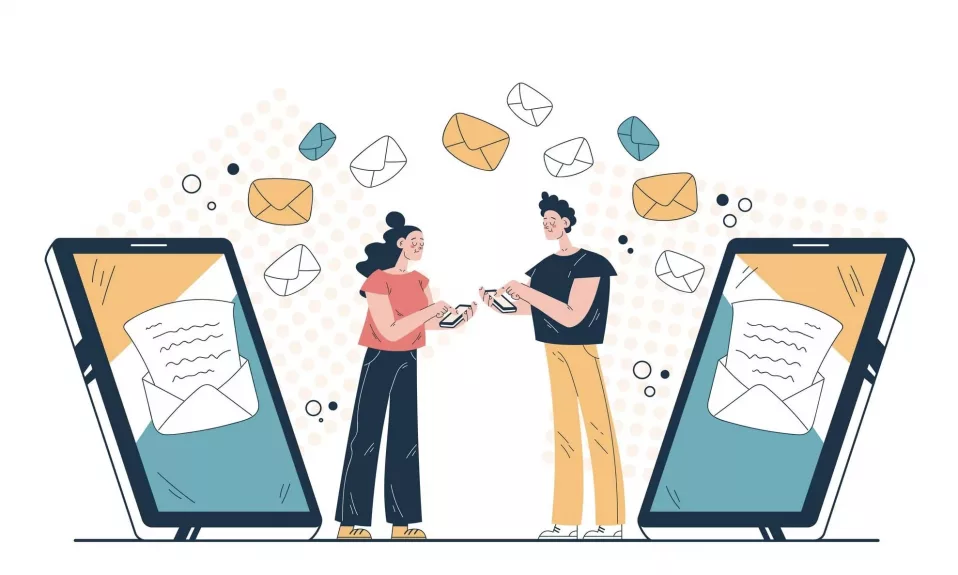In the highly competitive landscape of today’s markets, understanding customer preferences and opinions is critical for staying ahead. To achieve real results from your email marketing efforts, sending surveys through email serves as an effective means of collecting such valuable feedback on a large scale. In this article, we will explore how to send email-based surveys, helpful tools for conducting them, and best practices.
The Importance of Surveying Your Audience
Gathering customer feedback through surveys provides various benefits:
- Determining subscriber preferences for email segmentation: Conducting surveys can help you discover what kind of content your subscribers prefer, enabling better-tailored content that maximizes engagement.
- Understanding customer opinions about products and services: Surveys allow businesses to gain insights into who their customers are and what they think about their offerings, thus informing improvements down the line.
Benefits of Distributing Surveys via Email
Email remains an effective method for survey distribution due to the following reasons:
- Cost-effectiveness: Surveys can be sent out to a large number of people without incurring high costs.
- Convenience for customers: Customers have the flexibility and convenience of responding at their own time.
Options for Email Survey Distribution
There are several ways to send surveys through email:
- Use a text link in the survey invitation email: The simplest option involves including a hyperlink within an email that directs recipients to the survey URL along with a clear call-to-action such as “take our survey” or “share your feedback.”
- Embed a CTA button in HTML designed emails: In HTML emails, an eye-catching design with a call-to-action button leading to the survey can be utilized.
- Include the first survey question in your email: Embedding the first question within the email allows respondents to answer directly, increasing response rates for the embedded question.
Recommended Tools for Running Email Surveys
To effectively conduct surveys via email, you’ll need both a survey platform and an email marketing software. Below are some suggested tools to consider:
- Google Forms (survey software): Google Forms is a free option that offers various features for creating surveys; however, it has limitations such as multiple responses from non-logged-in users.
- Typeform (survey software): Typeform provides customizable themes, layouts, and templates for designing interactive surveys at a higher price point.
- EmailOctopus (email marketing software): This email marketing tool offers integration with survey software through Zapier, providing features like segmentation and automation.
Best Practices for Writing Survey Invitation Emails That Get Responses
When crafting your survey invitation emails, consider the following tips to encourage higher response rates:
- Personalize your message: Address recipients by their name for a more engaging experience.
- Keep the invitation concise and clear: Simplify your message to allow for easy understanding.
- Use a compelling subject line: A catchy subject line can entice recipients to open the email and take action.
- Explain the importance of their feedback: Make sure your audience knows that their input is valuable.
- Offer incentives or rewards: Providing an incentive for completing the survey can boost response rates.
- Incorporate visually appealing designs or images: A well-designed email that stands out from the crowd is more likely to draw attention and engagement.
With these best practices and useful tools at your disposal, you’ll be well-equipped to gather valuable customer feedback through email surveys. By integrating this strategy into your marketing efforts, you can achieve higher levels of engagement while staying ahead in today’s competitive markets.