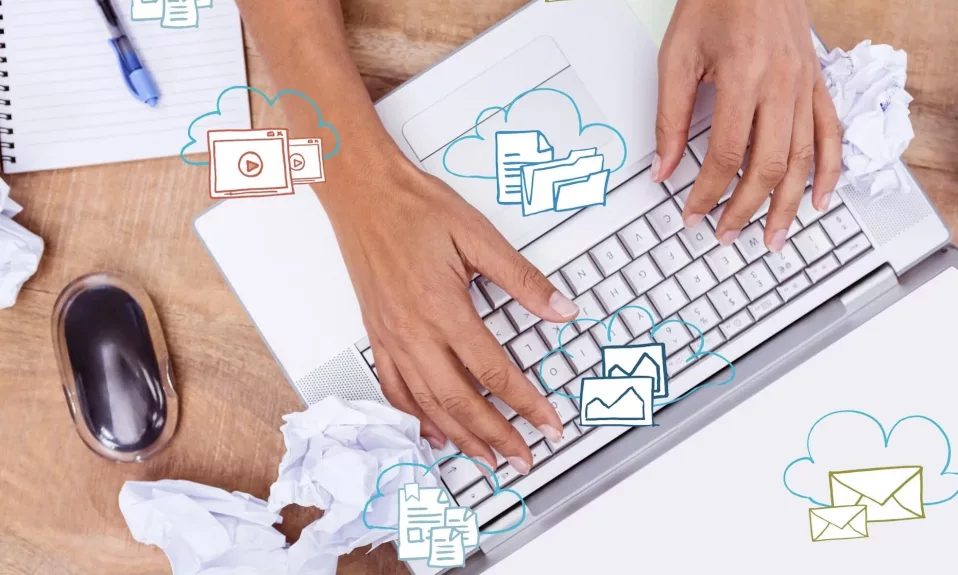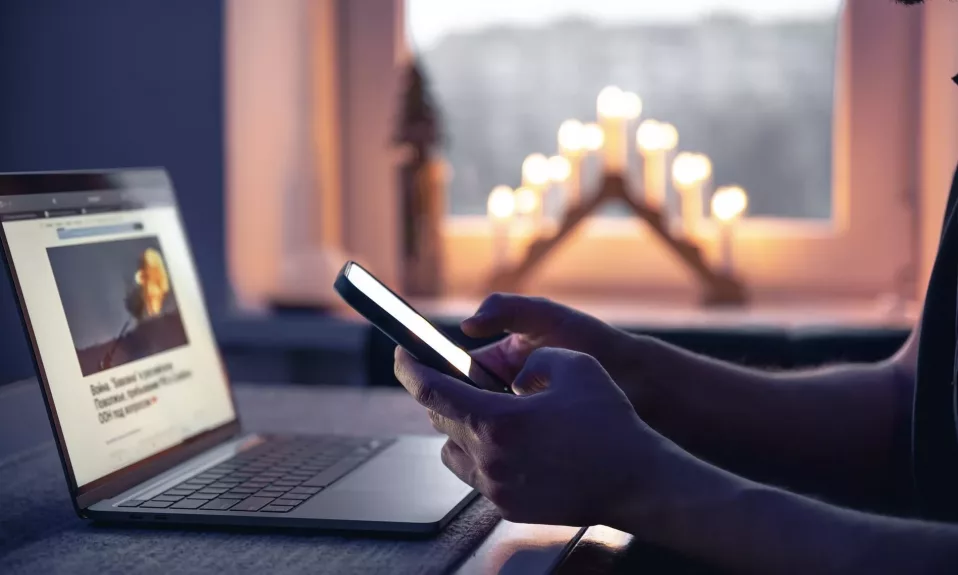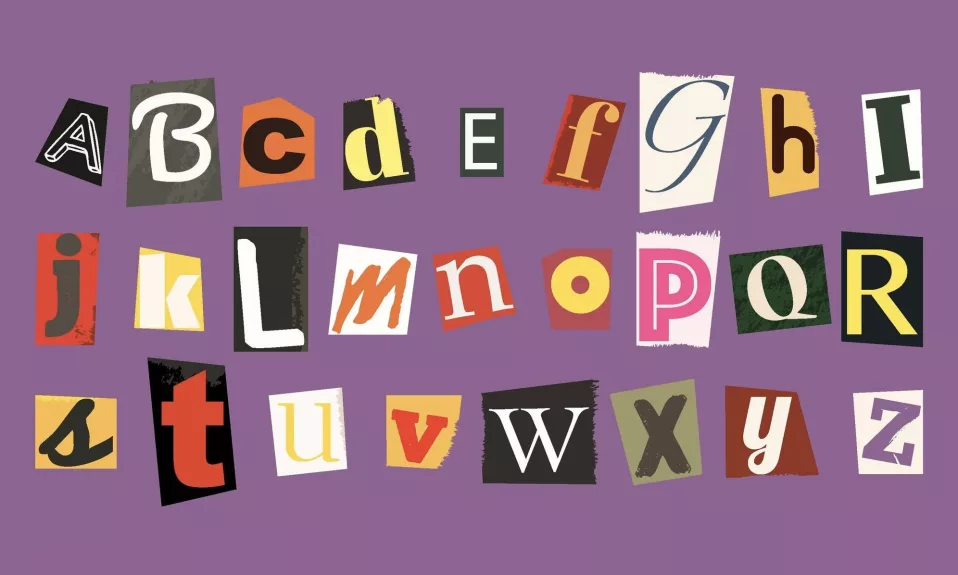Email communication is an important aspect of our daily lives, both in personal and professional spheres. In this guide, we will discuss how case sensitivity affects email addresses and provide essential tips for utilizing your email to ensure professionalism and security.
Are Email Addresses Case-Sensitive?
The simple answer is no, email addresses are not case-sensitive. This means that regardless of whether you use capital or lowercase letters in your email address, it will still be delivered to the same inbox. It is crucial to note that while email addresses are not case-sensitive, their associated passwords may be.
Best Practices for Email Addresses
Even though email addresses are not case-sensitive, it is still important to follow best practices when creating and using them. Here are a few pointers:
Use a Professional Email Address
If you are using email for professional communication, it is imperative to choose a professional-looking email address. A professional email address should ideally include just your first name and last name, separated by an appropriate delimiter such as a period or underscore. Avoid nicknames, slang, or overly complicated combinations of letters and numbers. Here’s an example:
Keep Your Email Address Simple
When selecting an email address, make sure it is simple and easy to remember. It can be helpful if others can quickly recall your email address, particularly in professional settings.
Avoid Using Public Computers and Networks
Utilize caution while accessing your email account on public computers or networks. These systems may have security vulnerabilities that can expose your email account to potential hacking attempts. Always sign out of your account when you’re finished and, if possible, use a secure and trusted device instead.
Protect Your Password
As mentioned earlier, email passwords are often case-sensitive. Safeguard your email password by using a robust combination of uppercase and lowercase letters, numbers, and special characters. It is equally important not to share your password with anyone else. Regularly changing your email password is another excellent step towards protecting your account.
Email Etiquette Tips
Apart from ensuring the safety and professionalism of your email address, it’s crucial also to follow good email etiquette. Here are some guidelines:
Write Clear Subject Lines
A well-written subject line enables recipients to understand the objective of your email instantly. Use concise and relevant language in your subject lines to prevent misunderstandings or missed emails due to poor labeling.
Use Proper Salutations and Closings
When initiating an email, start with professional salutations like “Dear Mr./Ms.” or “Hello [First Name].” Avoid overly formal phrases such as “To Whom It May Concern” or casual statements like “Hey.” Similarly, close your emails with appropriate signs-offs, including “Sincerely,” “Best Regards,” or “Thank You.”
Maintain Conciseness and Clarity
Keep your email body precise and straightforward. Organize your thoughts and present them coherently. Format your content with paragraphs and bullet points for easier readability. Also, ensure your email font style and size adhere to standard, professional norms.
Proofread Your Email
Before hitting the send button, take the time to proofread your email. Check for grammar, punctuation, and spelling errors. This will reflect positively on your communication skills and professionalism.
Email addresses may not be case-sensitive, but following best practices is crucial for maintaining professionalism and security in your digital communication. Remember to select a professional email address, keep it simple, exercise caution while accessing your account on public computers or networks, and secure your password. Additionally, adhere to proper email etiquette to convey a polished and proficient image. Happy emailing!